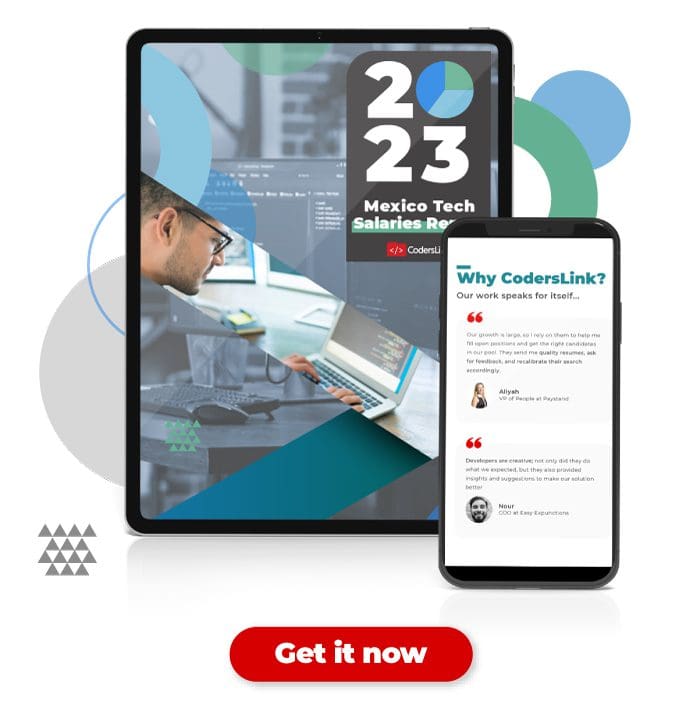Remote work is a reality. Both in the U.S. and throughout Latin America, the option to work from home is becoming a standard part of many professions including tech. There are still, however, plenty of unanswered questions when it comes to managing a remote tech team effectively and successfully.
For the past 5 years, CodersLink has been a 100% remote team. Everyone has been working from home. During that same time, we’ve helped companies establish and build remote tech teams from Mexico. We’ve learned a lot about effective remote team management that doesn’t jeopardize operational capacity. Today we want to share our 8 most valuable lessons with you.
Articulate a clear company direction and aggressively measure KPIs

Everyone in the company must be CLEAR about where you’re going and what role they play in getting there.
Define and measure KPIs that measure activity and how you’re accomplishing this.
How we employ it:
- We use a morphed system of OKRs with agile scrum methodology principles, we use OKRs to set the objective and the Agile system to ensure we’re getting there. Here’s our mix:
- Quarterly OKRs, which everyone participates in creating.
- Monthly plans with specific strategies and KPIs
- Weekly sprints with Wednesday check-ins
- Some teams, like Sales and Operations, have daily KPIs and daily standups.
Tools we use:
- Zoho Projects, Google Sheets
How you can use it:
- Understand what your team or company’s objectives are, how you’ll measure success in those and who participates.
- Share that with your team. Meet and measure daily until comfortable with moving to weekly.
Have a daily to-do list, based on your weekly plan
This one is pretty self-explanatory and a complete must.
You’ll probably select more than what you can chew at the beginning, don’t worry! You’ll learn as you continue to work remotely what you can accomplish in a day.
How I employ it:
- I personally use Trello for my tasks and I organize it in 5 columns:
- This Week – What I’m working this week
- In Progress – Today – What I’m doing today
- Delegated or Review – What task is waiting for someone’s input or requires someone’s task completion.
- Blocked – Task that is stuck
- Done – What I completed.
- Every week I create tickets with my action items from the Monthly Plan and I use it to stay focused.
- Here’s a link to the public Trello Board where you can copy the structure
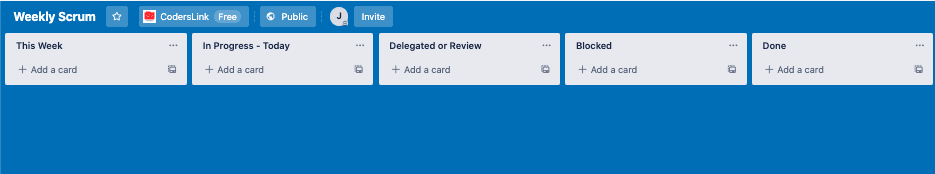
Tools we use:
How you can use it:
- Set your priorities and to-do’s first thing in the morning.
- Be sure to leave one or two hours for unexpected situations.
- Add them to your Calendar so you can timebox your activities and avoid distractions – more on this later
Have a designated space, reliable internet, and the right tools
Choose a designated space that’s quiet and where you’re not easily distracted.
Don’t choose your bedroom as your work station if you can. It’s recommended to have different spaces for work and sleep. More on this later.
Use a headset that has a microphone. They are made so that your voice is prioritized over background noise. AirPods and other headsets pick up noise on all your surroundings.
Get a monitor, keyboard, and mouse. A laptop screen can be pretty small if you’re accustomed to working with fullscreen monitors and can cut down on your productivity.
Good chair. Get a comfy chair. Your back will thank me later. There’s also a lot of accessories that you can install to your chair if you don’t feel like buying one, like a Lumbar Support Cushion.
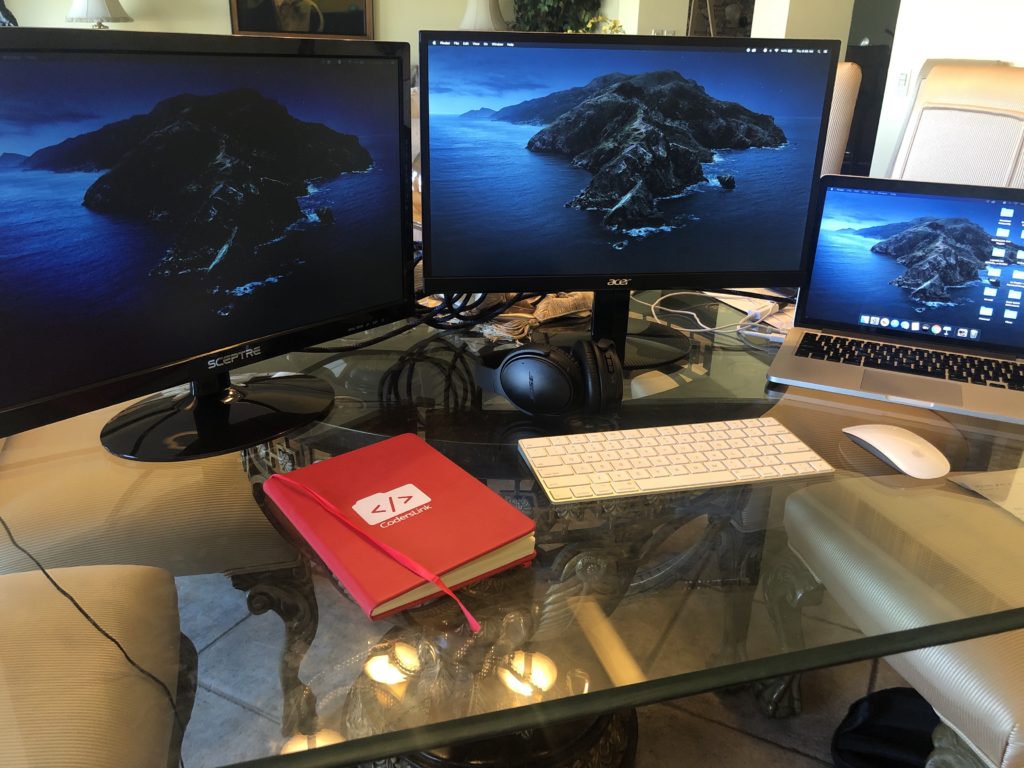
This is my actual home office setup!
Communicate with your team often and through different channels. Don’t be afraid to use new tools.
Overcommunicate as much as you can. Don’t be afraid to ask over and over again if the point is clear or if the other party needs further explanation.
Remember that remote communication skips a lot of body language, which can lead to misunderstandings. Assume that everything said is in the best intentions.
Use chat tools, calendar tools, and video conference tools. Update statuses to keep your team informed.
How we employ it:
- Our company Slack is broken down in: a company channel, team channels, and specific action channels. We also use Statuses to let other people know we’re busy, on vacation or sick.
- We use Google Calendar for scheduling meetings and timeboxing our activities – we basically add ‘events’ to our calendar where we want to block out time to work on a task and leave blank spaces where meetings can be scheduled. Everyone’s calendar is open to the rest of the team for transparency. This helps when folks are trying to schedule meetings between teammates or with team leaders, it avoids distracting the other or spamming their Slack.
- Integrations! Use integrations to your advantage. We integrated Slack and Google Calendar so that Slack statuses are updated automatically when we’re in a meeting.
- We use Zoom for video conferences and send out the link to the conference on the calendar invite.
- In our meetings, we also send an agenda of what will be covered in the meeting. The one who called the meeting must also send over notes and action items at the end of the meeting.
Tools we use:
How you can use it:
- Talk with your team about your chat, video conference and calendar policies.
- Try timeboxing your activities to avoid distractions.
- Set a busy status in your chat and close the window – some people can’t help but be distracted when a notification comes in.

Use a VPN when possible
A VPN is a virtual private network, basically gives you an additional layer of protection from digital attacks or prying eyes. Your connection will be secure and anonymous.
It’s not needed for in-home wifi’s, as they are supposedly private and secure. However, if you’re sharing a wifi connection or want to add an extra layer of security when connecting to office files, we recommend using a VPN.
Tools we use: EncryptMe
Set work boundaries

Set a start and end time for your activities, including lunchtimes. Focus 100% on your work during those times, no house chores.
Sit down and talk to those you share your house with about your work hours and establish a no interruptions policy.
As we mentioned above, establish daily milestones you want to hit. If you hit them before the day ends, congratulations, you can go home early! Or well, go to the living room early.
Don’t skip the watercooler talk!

There’s a lot of people that say that remote work lacks the watercooler talk or the trivial conversations before a meeting starts. They don’t have to.
Add rituals that can substitute that engagement. Invite your department or your whole team to be part of them.
How we employ them:
There’s not a set practice in our company, but we have a variety of things we do:
- Question day on Wednesday – every Wednesday we send out a funny question that gets us to know each other better.
- Book/Documentary club on Fridays – we choose a book or documentary to review during the week and talk about on Friday.
Listen to your body for productivity peaks and take mental breaks.
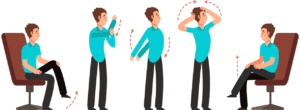
It’s very important when working remotely that you don’t burn out. It’s easy to continue working non-stop and to forget to unplug. Give your mind and body a break every now and then.
Analyze your body to find productivity peaks during your day. Are you more creative during mornings? Do you prefer to do administrative tasks first? Start noticing patterns to optimize your day.
How I stay on top of my mental health:
- Take a 5-10 minute stretch or walk around my house once every hour and a half or after a completed task. It helps me reconnect and avoid burnout or procrastination.
- I pay close attention to my creativity and productivity spikes. I’ve learned to not aggressively fight my body:
- I know my peak creative, and in-depth research or writing time is during my mornings. So I schedule them that way.
- I also know that I’m better off with meetings during the evenings.
- Other times I find out that my energy is waning and that I can’t concentrate after 5-10 minutes when I’m doing something creative. When that happens and I identify it, I quickly change my task to something more administrative that requires less creativity. It helps ease myself back into peak productivity.
How you can use it:
- Start by tracking your daily activities – if you’re using your calendar to timebox your activities, this part is easier.
- Identify after your day ends how you felt during the day and during each task, you’ll probably identify times of slow productivity or procrastination. Keep those in mind for the next day.
- When you’re in a productivity slump or procrastination, try switching between tasks and see if you’re better off. Keep in mind what works and what doesn’t.
- Rinse and repeat!
Closing thoughts
Remote work is a remarkable opportunity to reach into new talent pools and enhance diversity in an organization. Managing a remote tech team, however, takes a few key foundational principles to build a solid foundation. It’s about focusing on the results and not the presence of someone. You must adapt a different dynamic and think about things in a different way, but getting the hang of those is not as hard as it seems.
We hope you’ve found these helpful and if you have any other practices you’d like to share or any questions, leave them in the comments below!